Note
Click here to download the full example code
Legend¶
The pygmt.Figure.legend method can automatically create a legend for
symbols plotted using pygmt.Figure.plot. Legend entries are only
created when the label argument is used.
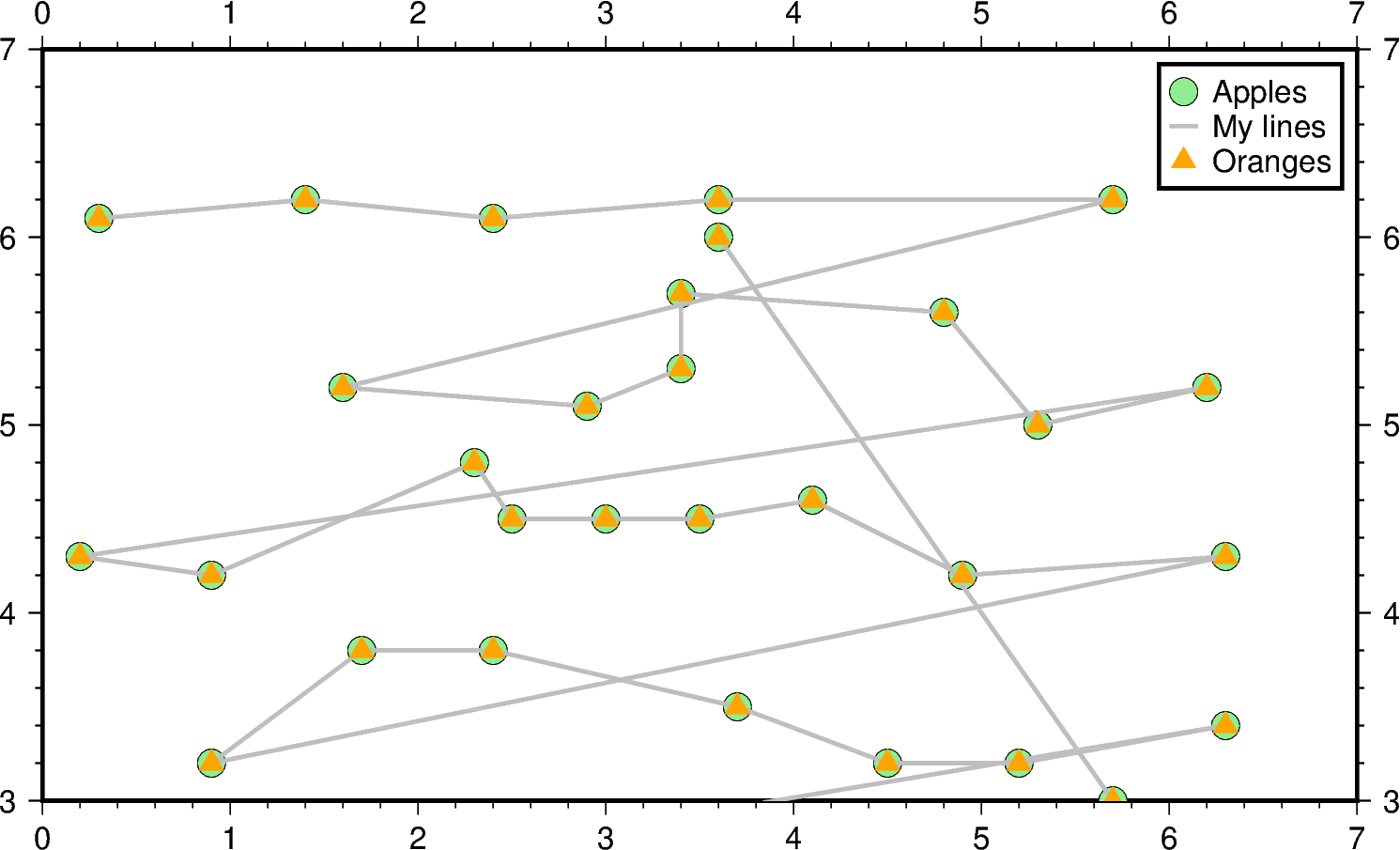
Out:
<IPython.core.display.Image object>
import pygmt
fig = pygmt.Figure()
fig.basemap(projection="x1i", region=[0, 7, 3, 7], frame=True)
fig.plot(
data="@Table_5_11.txt",
style="c0.15i",
color="lightgreen",
pen="faint",
label="Apples",
)
fig.plot(data="@Table_5_11.txt", pen="1.5p,gray", label='"My lines"')
fig.plot(data="@Table_5_11.txt", style="t0.15i", color="orange", label="Oranges")
fig.legend(position="JTR+jTR+o0.2c", box=True)
fig.show()
Total running time of the script: ( 0 minutes 1.917 seconds)